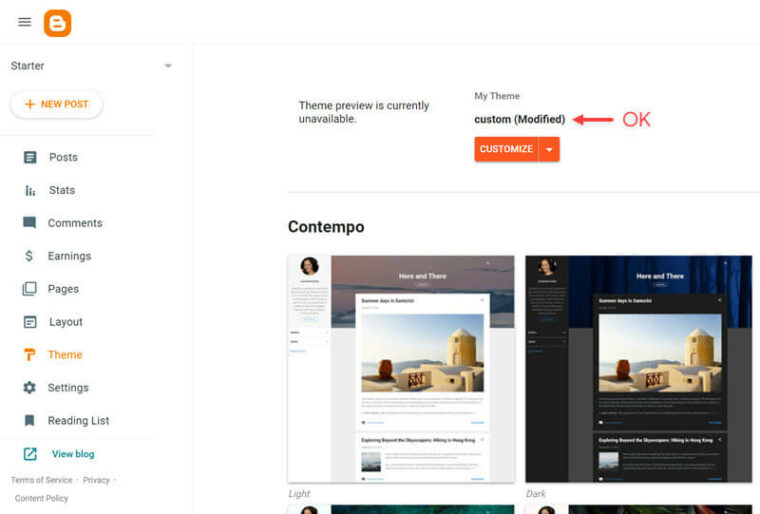1. Installation Steps
After you have downloaded the new theme in .zip format, extract the file so that you can install it.
1.1. Back up your old theme
A – Access your blog Theme > and click on the Expand button > then click Backup.
Example:
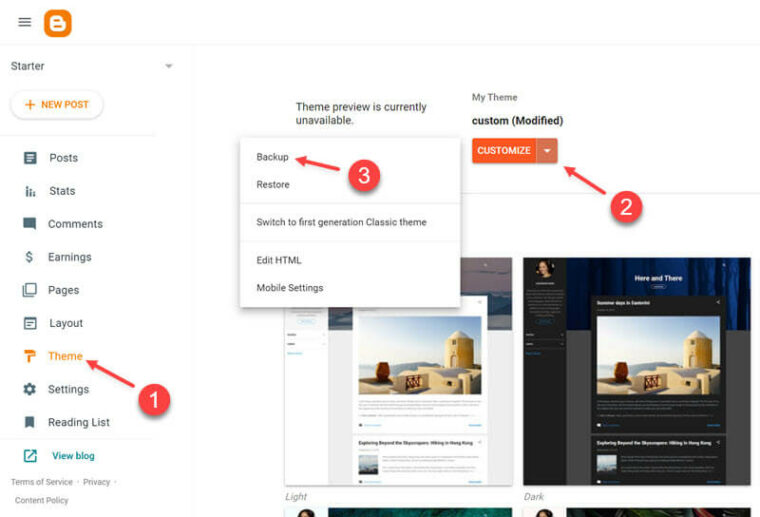
1.2. Copying the new theme code
A – After you have downloaded and extracted the new theme, open the folder and find the theme file with the extension .xml.
B – Open the file with notepad, or other code editor of your choice.
C – Click inside the code, select all code (Ctrl + A), and copy the code (Ctrl + C).
Example:
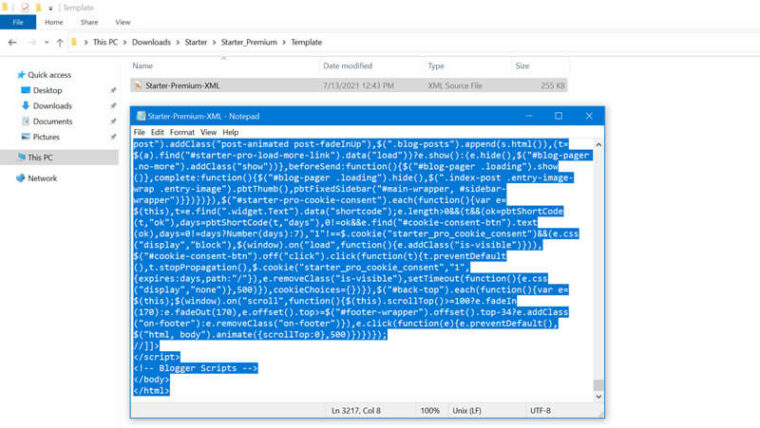
1.3. Replacing the old code
A – Access your blog Theme > and click on the Expand button > then click Edit HTML.
Example:
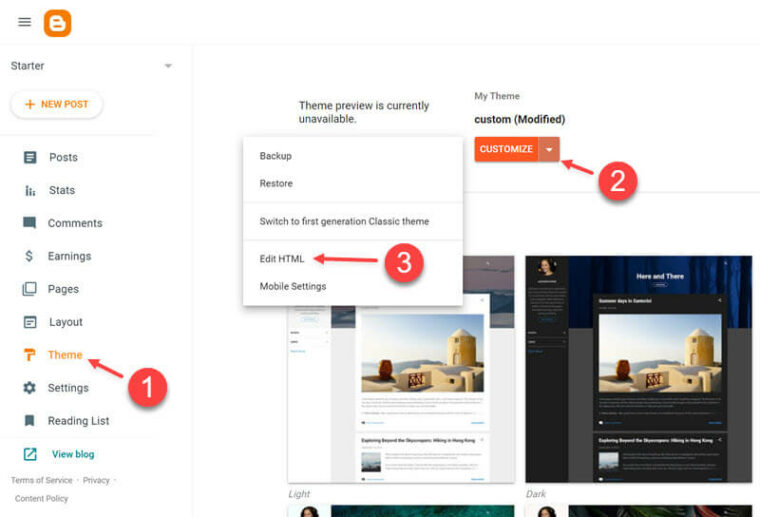
B – Click inside the code, select all code (Ctrl + A), DELETE and paste the new code (Ctrl + V).
C – After you have replaced the code click on Save Button.
Example:

D – Go back to the previous page to make sure the theme has been installed correctly.
Example: